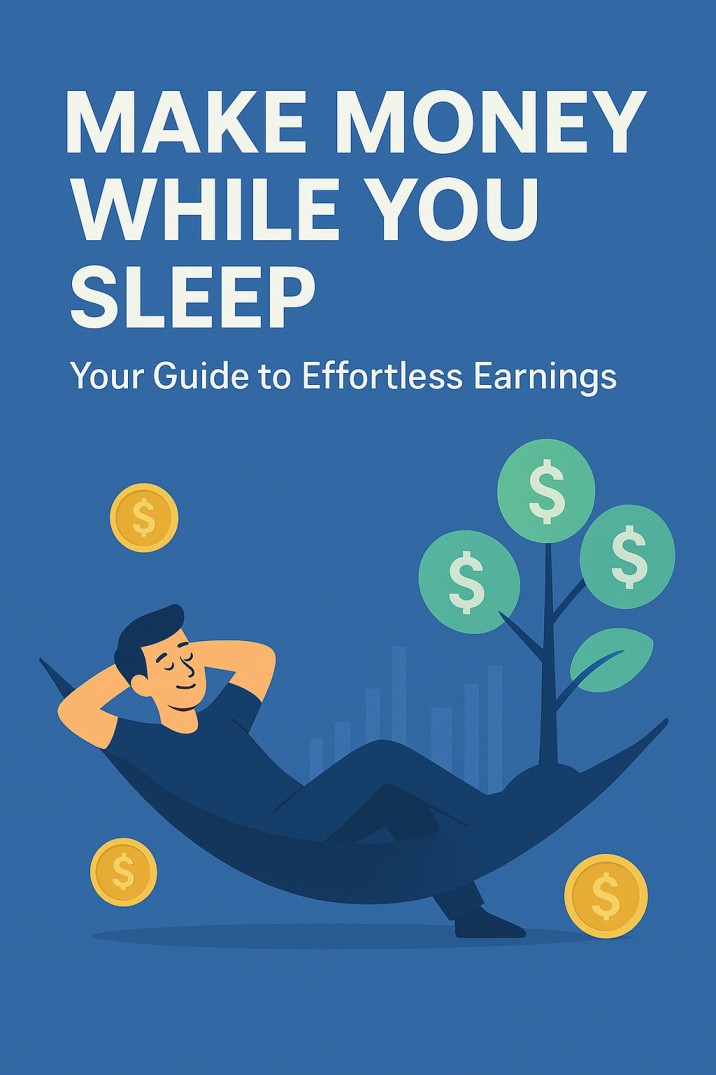I’m using Paid-To-Promote (PTP) programs to multiply my crypto deposits. You can apply this same strategy with various PTP networks. For this guide, I’ll be using Rotate4All as the example. If you haven’t registered yet, sign up now to start earning more!
🔄 Step-by-Step Guide
✅ Step 1: Register on AutoFaucet
To begin, sign up on AutoFaucet – it’s where you’ll run your advertising.
✅ Step 2: Deposit Crypto (Min. $1)
You’ll need a crypto wallet. I recommend using FaucetPay since it allows instant transactions.
👉 Don’t have one? Register here
✅ Step 3: Swap to Space Tokens
After depositing, go to the Swap section and exchange your crypto for Space Tokens you will get 214 space token for 1 $ (a 5% fee applies, but it’s worth it).
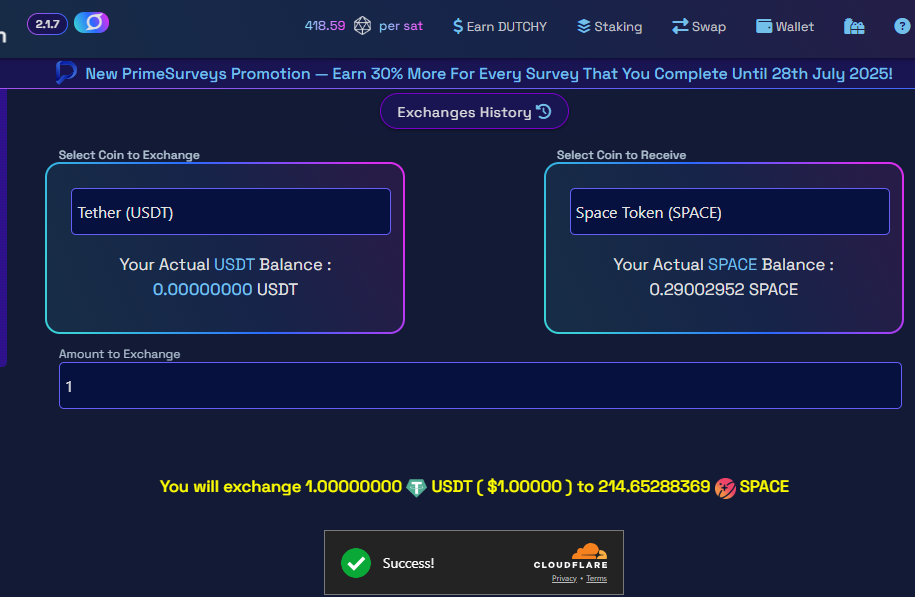
✅ Step 4: Start Your Ad Campaign
Click on “Earn” > “Surf Ads”, then look at the top left corner and click “Advertise” (see image for reference).


✅ Step 5: Convert Tokens to Credits
Use your Space Tokens to get advertising credits. Your 214 space tokens will be 2977 PTC credits . This is why we choose space tokens as you get 100 extra credit for using space token .
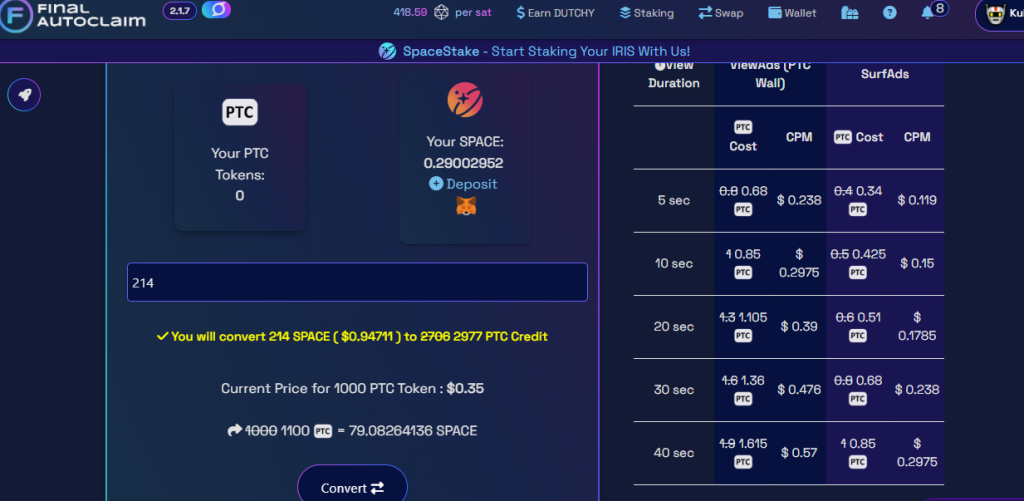
✅ Step 6: Submit Your Campaign
Fill in the ad details including your Rotate4All PTP link. Once submitted, approval may take up to 24 hours. For Ad type select surf ads it is cheap + 1000 view will cost you 300 credits which means you will get around 3k views for 1000 Credit and for 1 $ you will get around 8-9k views .

📈 Done! Now Just Wait
Once approved, your ad will go live and views will start rolling in. Watch your Rotate4All balance grow as traffic flows through your PTP link!
That’s all for this post!
Got questions or need help? Feel free to DM me on Telegram or join our group to stay updated with future strategies and tips.